Canva Creator Notion File
A large database for the Creator.
9+
Templates for work planning and inspiration
42
Topics with ready to use keywords for publishing
280+
Photo collection keywords starting with canva
The file consists of 2 parts
Canva Creator Database
non-editable file to receive lifetime updates
Canva Creator Worksheet
editable file with templates
What's included?
- Canvas files with guidelines and allowed quotes
- Info for publishing templates: title format, list of ALL styles, 42 topics with ready to use keywords
- 280+ photo collection keywords - absolutely free (started with canva), with previews and sorted by topics!
- 70+ keywords for elements collections
- 35+ cool fonts
- 7 canva tips
- Template for saving inspirational creators
- Template for saving your favorite illustrators
- Template for template categories
- Template for saving references (styles)
- The second template for references with tags
- Template for monthly planning your work on Canva
- Table template for tracking the number of created templates per month
- Calendar template for events from Canva
- Template for monthly statistics with exports and income
- TOP exports stats template (convenient for later analysis)

Database included
Canva files
Guidelines, allowed quotes, etc.
Photo collection keywords
Sorted by topic, with previews!
Keywords and list of ALL styles for publishing a template
Elements collection keywords
Sorted by topic and, of course, with previews
Fonts
Beautiful fonts with English and Cyrillic sorting
Canva tips
Tips from ambassadors from the Canva FB group

280+ photo collection keywords
One of the biggest features of the Database is photo collection keywords. Photo collections are completely free and started with canva. Database contains previews and keywords are sorted by topic.
Carefully collected throughout the Canva for 3 weeks.
For example, canvasummercamp
Carefully collected throughout the Canva for 3 weeks.
For example, canvasummercamp
You will receive lifetime database updates - list of keywords collections, fonts and elements will be getting bigger!
Worksheet included
Template categories
Write out the categories you want to try, and tick the ones that have already been made
Template for saving references
Here you can save inspiring styles for your templates
Second template for references with tags
Here you can save templates, elements, photos and choose with Tags what exactly you liked
as well as templates with stats, a template with events calendar, convenient storage for links with illustrators and creators, and more..

Template for monthly work planning
One of the greatest features of the Worksheet is a template for planning the monthly work as a Canva Creator.
It is convenient to choose the board view, sorted by weeks, and also there is an excellent option with a calendar view.
It is convenient to choose the board view, sorted by weeks, and also there is an excellent option with a calendar view.
Benefits
Lifetime updates
You will receive lifetime database updates with keywords, elements and fonts
All in one place
Now your work in Canva will become even more productive! No need to search for the photos or allowed quotes for a long time and lose cool elements - now all will be in one place
Save your time!
I spent 3 weeks searching and structuring the information. Save your time by purchasing a file
How it works
Purchase the file on BuyMeACoffee
Get the Notion link (INSTANT DOWNLOAD!)
Start working
Make a copy of the file with templates (Worksheet) and edit it for yourself. The Database is updated online
Pricing
FAQ
Yes! You will receive lifetime database updates
The file was created specifically for Canva Creators who create templates for Canva library
Yes and it is absolutely free. You do NOT need to pay for Notion plans, just create a free account.
Having questions?

